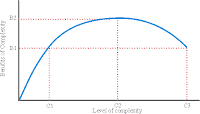
Over the past month, I have been working on a project to automate payroll entry for a client that has close to 300 employees and is growing. Naturally, it is the company's best interest to get this payroll automated as much as possible.
To do this I've been developing an application to bridge the payroll info to Microsoft Great Plains Integration Manager.
One of the criteria I've used to evaluate a client's payroll is a consistent layout in a good format, so that I can tell the program where to map regular hours, overtime, cash reimbursements, etc. In some cases I'm able to tweak the payroll to make it into a layout that is consistent enough for me to automate.
This particular client is a construction company, and the only electronic version of the payroll is a text file that is not delimited. The file is basically a report from the client's system, and it has page headers and department footers, as well has breakdowns of withholding, etc. Most of that I can ignore in the program.
My colleague was able to import it into Microsoft Excel, using spaces as the delimiter. From there I saved the file as tab-delimited text, the format used in the other bridge applications I've developed.
The big problem is the inconsistent layout, which has come from using spaces to delimit the text, depending largely on how much detail is on a particular line of text. Look at the following 3 lines of text:
- E 22 Per Diem - C AZ 3 99
- E 22 Per Diem - C AZ 3 XYZ111 99
- E 22 Per Diem - C 99
This is just one major aspect of complexity that has come from my attempt to automate the payroll. After talking it over with my boss, we realize that we've come to the point of diminishing returns.
I'm off this project until there is another way to parse the payroll information and am able to move on to another project that's in the queue.
Related tags: microsoft+great+plains integration+manager payroll+automation microsoft+access vba programming application+design peo daniel+johnson+jr

No comments:
Post a Comment